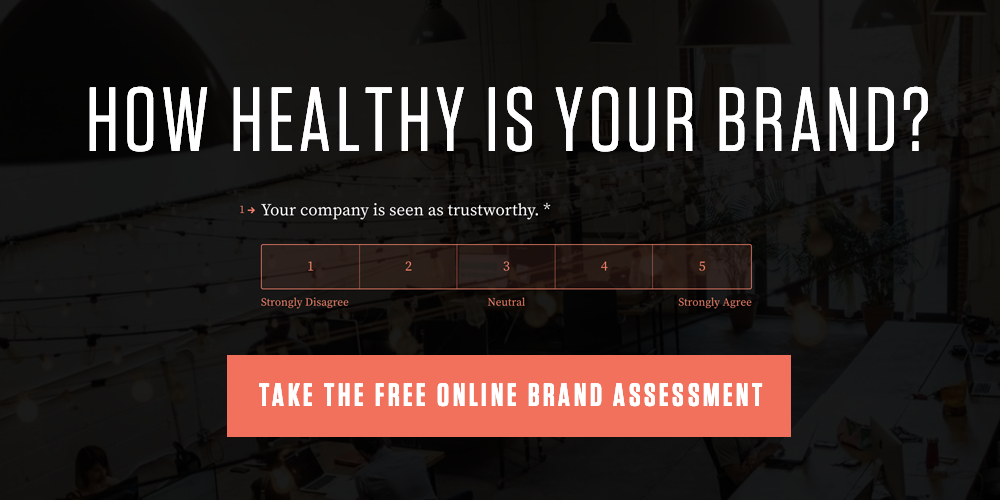Facebook is unique (although LinkedIn and Twitter have jumped on the bandwagon) in its ability to take advantage of user data to put specific ads in the feeds of your target personas. Considering the legitimacy and reach of the Facebook brand and its complex and effective ad system, it might be worth your while to invest in a Facebook ad campaign, whether it’s for a specific event or product or as an ongoing marketing strategy for your business.
Side Note: You may think your users aren’t on Facebook, but we have seen otherwise. I know a handful of CEOs from various industries, and while they don’t use Facebook for professional tasks, they do have accounts. Yes, they are there for personal use, but if something peaks their interest enough, they will read/view it.
If you’ve never set up a Facebook ad campaign before, it can be overwhelming, mainly because of the decisions Facebook will ask you to make in the setup process. These decisions will control everything about your campaign from the price to the overall goal of the campaign itself. It’s important to put a bit of thought into how you will set up your campaign so you are maximizing your impact and keeping costs low.
Here are the different things Facebook will ask you to choose during the setup process:
1 // Your objective

Facebook advertising is based on objectives, so you’ll need to decide which one(s) you are going for when setting up your campaign. Here’s a list of the objectives they offer:
- Brand Awareness
- Reach
- Traffic
- Engagement
- App Installs
- Video Views
- Lead Generation
- Conversions
- Product Catalog Sales
- Store Visits
Note: You can choose more than one objective, but you’ll be charged for it.
2 // Your audience (Region, age, gender)

Next, you’ll need to choose your audience, and this is where you can take advantage of Facebook’s insane targeting resources. You can choose your audience not only based on their basic info like age or gender but also on their interests and even who their friends are. Interest-based targeting is huge. For example, socioeconomic status! How do they know how much money you make? Facebook not only uses their own user-generated data, but they also work with third parties to find out more about you. It’s nothing new, but it’s a nice reminder that your info is out there.
3 // Your budget

Choosing your budget for your ad will come down to whether you want to pay daily or pay by the lifetime of the ad. No matter which option you choose, Facebook will distribute your payment evenly over the time you chose so you are getting the most bang for your buck.
Budget Tip: If you find that your budget is hitting a ceiling every day and that your CTR (click-through-rate) is still high, consider raising your spend. Do this until you aren’t hitting that ceiling anymore, your CTR begins to decrease, or you stop seeing a “good” ROI.
4 // Optimized bidding or manual bidding

Because similar companies to yours want to reach the same audience that you do, and because Facebook can’t be constantly advertising to its users, when you make an ad, you are placed into automatic bidding for a chance to advertise to your target audience. Facebook offers to control this bidding for you automatically, or you can manually bid yourself. Either way, every time you bid, you use up your budget, either until it runs out or your ad campaign ends. Remember, bidding on the high side doesn’t always mean that’s what you’re going to pay. It WILL help you be more competitive, though. If you have Facebook ads that are performing well, the platform rewards you with a lower CPC (cost-per-click). On the other hand, if they are doing poorly, you may end up paying that higher amount.
5 // Choose your ad options and display

You’re going to need to choose your ad options, which vary depending on which objective you chose in the beginning. You can also choose between different display options: Desktop News Feed, Mobile News Feed, Desktop Right Column, and Instagram. You’ll need to have a Facebook business page to use the desktop or mobile news feed options. Continue to monitor the performance of these throughout your campaign. You may be surprised to find out that one is performing better than the others. In that case, you can choose to stop showing Facebook ads on that option and shift more money to the higher performing options.
6 // Choose your images

Facebook doesn’t give you options for this, but it’s important to think carefully about which images you want to use for your ad because the right image can make all the difference. If you’re debating about which look you want to go for, you can try split testing to see which kind of image gets the best results. Make sure you follow the 20% text rule! Facebook is pretty strict about it, so don’t think you’ll fool the Gods that watch over the digital Facebook universe with all that extra text on your images.
Retargeting
Have ads for those cool new running shoes you were shopping for on amazon followed you around the web? That’s retargeting. You can build up a Facebook audience of people that that visited a certain page of your website or a landing page and send ads out to those specific audiences. Some call it creepy. I call it super-targeted advertising. Retargeting deserves an entire blog post to itself so more on that later.
got it?
Once you make these choices you’re ready to launch your campaign. When the campaign begins running, you’ll have access to useful tools to monitor the progress. There are also options that allow you to pause campaigns that aren’t succeeding and boost campaigns that are.
One more word of caution. You may not be on Facebook all the time, and you may have never clicked an ad, but there are literally over a billion people on the social platform, and I can pretty much guarantee that at least 10% of them have clicked an ad. That’s a lot of people for you to potentially market to. Don’t pass it up.
Want a Facebook ads tool recommendation?
We use Adespresso (I have no affiliation with them, except we use them to help monitor and test thousands of ads). The tool makes it easy to begin running your campaign and test several different options. We dig it. And they were just acquired by Hootsuite.
–––––
How healthy is your brand? Take this free 20-question survey to find out.